So. How is it possible for students separated by miles of water to work together on classwork, projects and homework? One answer is GoogleDocs.
GoogleDocs allows many people to work on a document, spreadsheet, form, or presentation together simultaneously or asynchronously. The cool thing is when you're working on a project with someone else at the same time, you can see what they add to the document, as they are adding it!
Here's what it looks like:
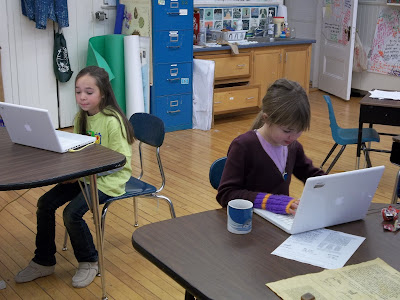 |
| These students... |
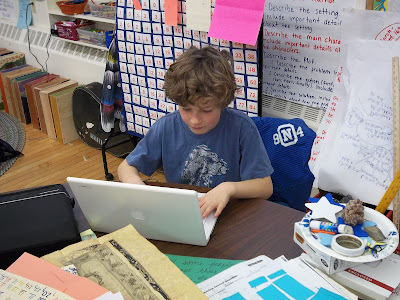 |
| and this student are working together on a GoogleDoc with other students from Cliff Island, Monhegan Island, Matinicus Island and Isle Au Haut. |
|
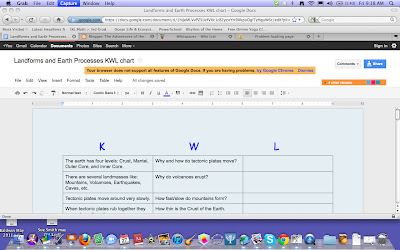 |
| This is what the GoogleDoc document that they are working on together looks like. When you open the document, it looks just like every other word processing document you've ever seen. With one difference: other people can work on it with you in real time with no forwarding, copying, or other complications. When you look at the top right hand side of the document you can see the people who are viewing the document at the same time you are viewing the document. |
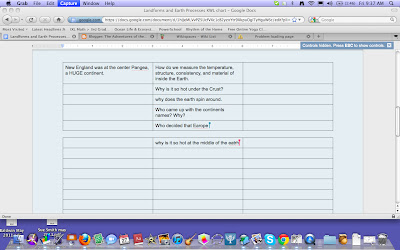 |
| Now if you scroll down the document, you can see what people are adding to the document. Do you see the blue and pink cursors on the document? Each of those colors represents a different person typing on the document. When those people begin to type, the cursors will even identify who the typists are! You will be able to see what they type while they are typing it. |
GoogleDocs is just one pretty magical tool we use to collaborate with students from other islands.
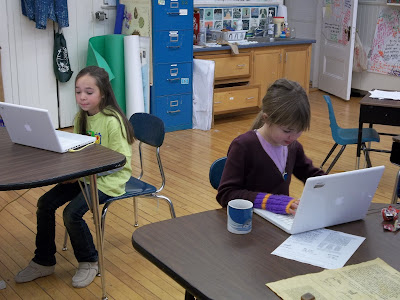
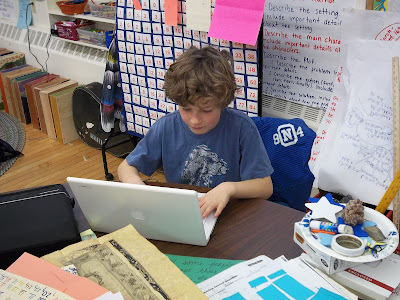

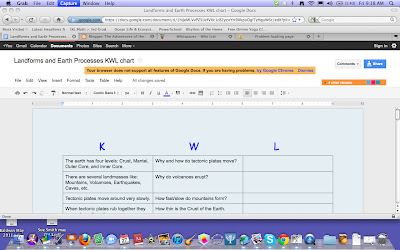
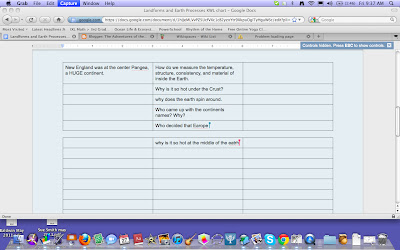
No comments:
Post a Comment